Changelog
Follow up on the latest improvements and updates.
RSS
new
internal web app
03/09/2020
Overview
This release focuses on stabilizing the staging environment of armsrc, as well as adding some feature requests noted in the testing on 03/05/20. Users should be able to go through armsrc without encountering as many errors.
A common issue so far has been a user who has insufficient permissions. If someone is finding armsrc unusable, then this is likely the issue. It can be remedied by giving them permission in the Management > Settings tab
Thank you to everyone who helped test so far, we appreciate the feedback! Continue adding feature requests, bug reports, and questions here, and once its completed, it will end up here!
Feature Requests
- Job/Quote Notes and Time Entries on all actions. Previously, the information a technician completed during a service action was only visible on the review action. Now you will see it on any action following a service action (Review/Quote/Purchase/Invoice)
- Sequence Tags (ex: "Multi Part") are visible on streams and the sequence list.
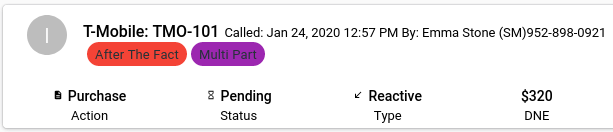
- Trades are visible in the Management > Settings page. Privileged users can add and remove trades from armsrc.
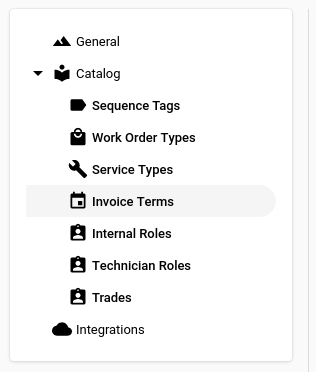
- Adding an Action profile is now available on a service location. Previously, it was only available through the Sequence List page. To see the functionality, go to a service location, and in the bottom right hand corner there is a Floating Action Button ("FAB"). Hovering over it will show a tooltip that says, "Add Action Profile". Note that the service location has a "Sequences" tab, but here we are first adding an "Action Profile". This is because Action Profiles are the parents to Sequences, so one must be added before creating a sequence. Alternatively, you can add a sequence to an existing action profile.
- Adding a Vendor or Vendor location no longer requires adding location information. A use case would be Amazon Web, where we won't save location data.
Bug Reports
- Technician Schedule and clicking an event no longer breaks. Go to Management > Technicians > View (on a single technician). From there, you'll see the technicians calendar with scheduled dates (if any). Clicking on one opens a dialog with extra information.
- Loading the Sequence List should be noticeably faster (several seconds)
- Viewing the review action no longer causes and error
- Viewing the Table view for Technician List (Management > Technicians) no longer causes an error
- Translated purchase stream to say "Purchase"
Work in Progress
- Customers will be associated to a single invoice term. When viewing an invoice for a sequence, the invoice term (ex: net 30) will be taken from the action profile's customer.